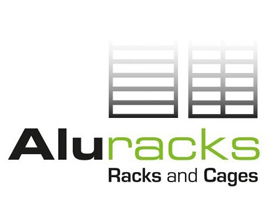Calibration
During the shipping process the calibration of the thermostat can come out of adjustment. So, when you receive your new incubator it is imperative that you calibrate the thermostat. It is easy and can be done in a few simple steps.
1. After unboxing allow the incubator to stand for at least 1
hour before plugging it in to the electric outlet.
2. Plug in the incubator and set your desired temperature.
3. Place the thermometer on the second shelf down.
4. Close the door and allow the incubator to stabilize and come up
to temperature for 4 hours.
5. Check the temperature of the accurate thermometer and note how
this compares to the chamber display temperature (right).
6. For instance if your thermometer reads 87°F and the left chamber
display temp reads 89°F, you will need to adjust the calibration
-2°F.
Entering calibration mode
7. Hold down the up and down adjustment for 3 seconds.
8. The left number will flash "0" from the factory.
Adjusting calibration
9. While the "0" is flashing on the left, push either the up or
the down arrow to adjust the calibration.
10. In our example we would adjust down until -2°F is displayed.
This will adjust the themerature of the thermostat down by 2°F to
accuratly calibrate it.
11. After you have completed calibration it is good practice to
perform all of these steps again to ensure you have your incubator
completely accurate.
Why Aluracks?
25 years of experience
custom-made racks & cages
easy set-up
expandable
manufactured in Belgium
worldwide shipping
Questions?
Do not hesitate to contact us by e-mail: info@aluracks.eu
Closed for holiday
8 - 21 June 2025
Orders placed during this period will be processed on the 23rd of June.